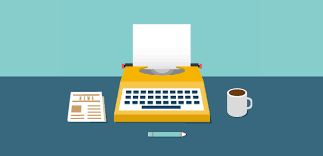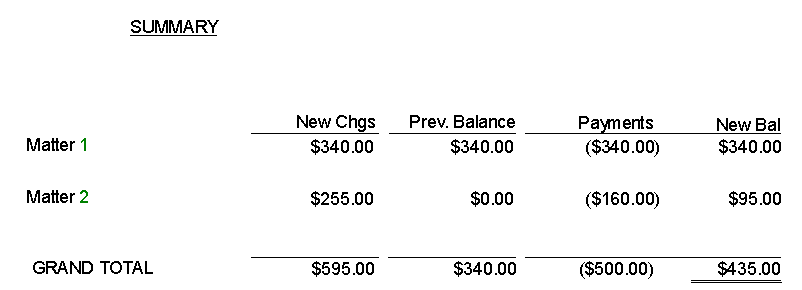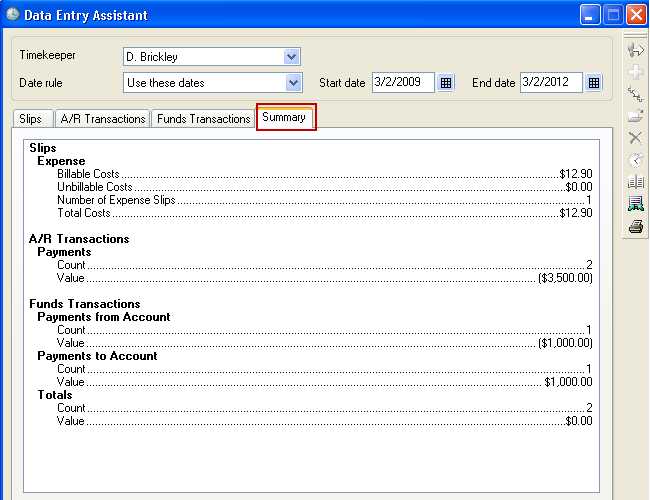
A to Z Tips from TSR: “D” is for Data Entry Assistant
Do you know what the “Timeslips Data Entry Assistant” is? The information can be very valuable when researching what a person entered on a specific day or other time period. Here are some answers to questions which will illustrate the value of this tool:
Q: How do you get to the Data Entry Assistant?
A: From the top menu click SPECIAL … DATA ENTRY ASSISTANT
Q: What information is available?
A: There are 4 tabs” Slips, A/R, Funds Transactions and Summary. Set the date range at the top, click UPDATE and select the desired tab to see the data
Q: What does the Summary tab look like?
A: Like this:
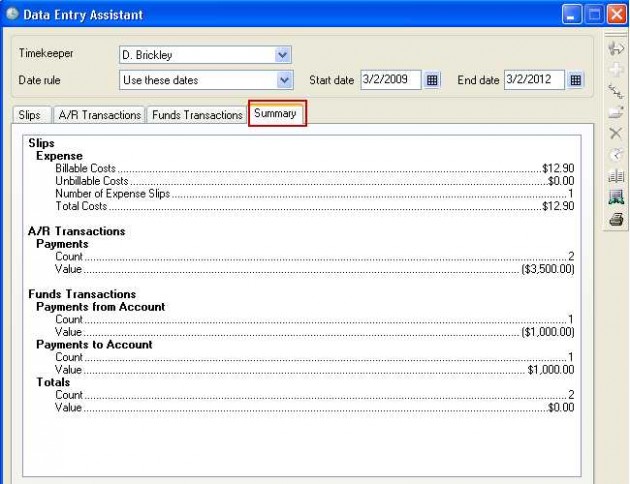
Click on the other tabs to see the entries added during that time period.
Now that you know about it, check out Timeslips’ Data Entry Assistant feature. A great way to evaluate your productivity, and to capture more billable time.