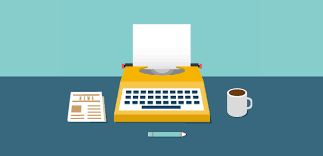
2019 Year End Update
ANOTHER YEAR END!
Happy New Year! I cannot believe how fast 2019 has gone! The software industry is changing very quickly, as are many of my clients. More products are moving to “the cloud”. I have assisted several firms in this process and am happy to help your firm.
YEAR END TASKS: Don’t forget to back up your database to a “yearly backup” file, and reprint all bills for 2019 to a PDF as a precaution. If Reprint Bills becomes corrupt or files overwritten, you could lose bill images.
Do you need help with year-end reports? Did you bill more time than last year? How are your collections? Do you know how productive your firm’s flat fee projects are? Should you raise monthly retainers to cover time spent? What is important to you? Some firms are more interested in origination than “working” credit.
From time spent to time billed to collections, TSR Consulting Services, Inc. can help create a set of year end reports for your firm. Run them every year for historical data.
Call (847 256-7536) or email (terryr@tsrconsult.com) to schedule a time to review productivity and profitability for your firm.
TIMESLIPS SUBSCRIPTION STATUS
Timeslips is ending all sales and support of their perpetual (“own it forever”) version in September 2020. After that date, only Timeslips annual subscription will be available. If you want to purchase the most recent version before it is too late, let me know. As a preferred partner, I can order Timeslips 2020 until September.
|
YEAR END REMINDER Timeslips retains an image of a specified number of bills as defined in “General Settings”. Additional bill images overwrite the older ones. If the maximum bill images is set to 12 and you bill a client every month, only the most recent 12 bill images are available; older ones are overwritten. Saving a .pdf copy of the year’s bill images provides the ability to reprint bills that are no longer saved in Timeslips. |
As always, we thank you for your continued business and look forward to working with you in 2020 and beyond. Happy New Year!!
Terry Rosenthal, TSR Consulting Services, Inc.
terryr@tsrconsult.com
(847) 256-7536
