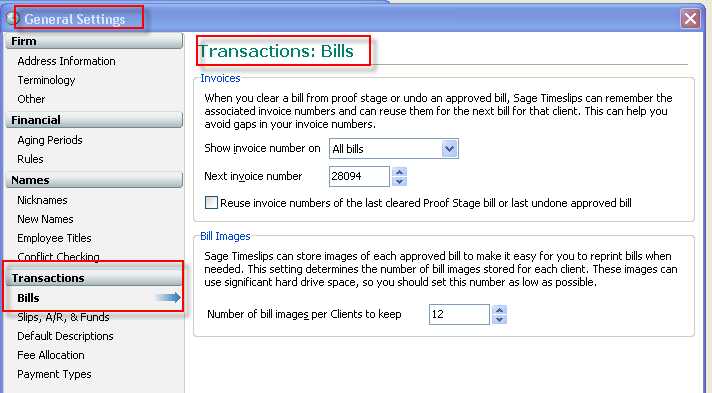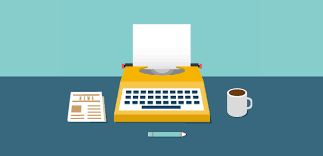
A to Z Tips from TSR: “B” is for Backup
DATA BACKUPS — INSURANCE YOU CANNOT AFFORD TO IGNORE

How many times do you hear your computer people ask about backups? I hope you hear it a lot! And I hope that you pay attention. Teenagers often think they are resilient to bad things happening to them. They cannot imagine they will have an auto accident, get caught drinking or be in the wrong place at the wrong time. By the time we reach adulthood, most of us realize that there is no such thing as being exempt from disaster. I hope you have grown up when it comes to this topic … a hard drive crash or computer failure can affect anyone at any time.
There are several ways to backup your system. A combination of methods is the best way to protect your firm:
- Data Backup Locally: Saves a copy of your firm’s information without the programs, to another location in your office. It might be a portable hard drive, tape or another computer. You might also rotate hard drives or tapes, and take the most recent off site to protect your firm in the event of physical damage or theft. If this is your choice, make sure you test your backups at least once a month to make sure they are working and the correct data is backed up. And don’t forget about your email files!
- Data Backup Off-Site: Saves a copy of your firm’s information to an offsite data center. Some popular companies providing this service are Mozy, iBackup and Carbonite (we do not endorse these products but have found them to be commonly used). Charges are based on the amount of data being backed up. The backups run on a regular basis (usually nightly). This option also should have scheduled test restores, and email files should be included if they are not on a backed up exchange server.
- Fully redundant copy of your firm’s data and programs so that in the event of failure or disaster, the entire server will be available for remote access by users in less than a few hours. These products are more expensive, but provide true disaster recovery. TSR Consulting Services can recommend a vendor for this service.
DATABASE BACKUPS — ONE IS NEVER ENOUGH!
In addition to hardware failure or disaster, law firms sometimes have a need to view older data. What if a change was made and for some reason you need to see what it looked like prior to the change? What if you experience data corruption, and your only backup also is corrupt? You need multiple backups of databases such as Timeslips and QuickBooks!
My recommendation for backing up Timeslips are as follows:
- Save your backups on a drive other than your server (unless your server is backed up)
- Create a backup with the 2 digit date (on the 3rd of every month, the backup should be named 03.bku); This backup will be overwritten each month
- At the end of each month, create a backup with the month and year as the file name (Jan. 2012 could be called 2012_01.bku) and saved in a “Monthly Backups” folder
- At the end of each year, create a backup with the year as the file name (2011.bku would be the end of year backup for 2011) and store it in a special “Year End Backups” folder
- Reprint bills for each year to a single PDF file and save it in the same folder as the year-end backups
- Make sure the QuickBooks backup is configured under the FILE … BACKUP menu
- Set at least 5 backups as the number to keep
- At the end of the year, create a year-end backup and store it in a special “Year End Backups” folder
Now is the PERFECT TIME to decide what your firm needs for data backup or disaster recovery. For help, feel free to contact TSR Consulting Services at any time.