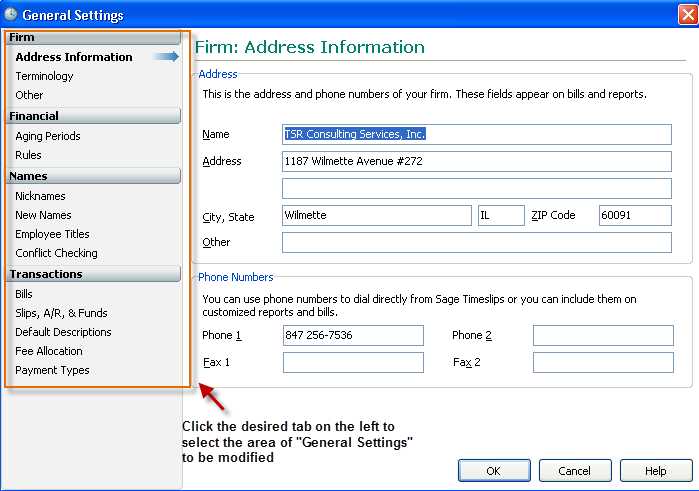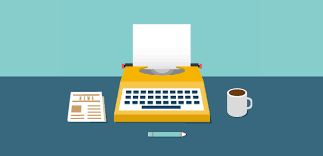A to Z Tips from TSR: “P” is for Preferences
Preferences in Timeslips are personal … that means that every user has their own preferences that do not affect other users.
Review your personal preferences by clicking from the top of the main screen: “SETUP” … “PREFERENCES”. From there you will see 6 sections on the left that can be customized:
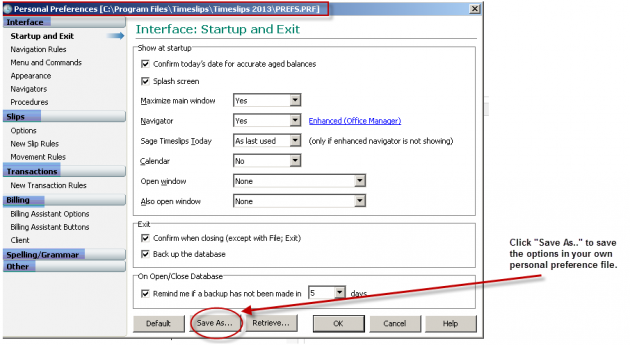
After saving your personal preferences, the bar across the top of the page will display the saved location. In this example, the preference file is saved in C:\Program Files\Timeslips\Timeslips2013\Prefs.prf.