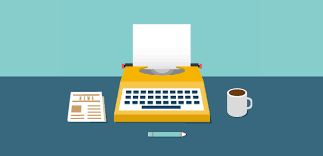
Timeslips 2013 Announcement and Pricing
Timeslips 2013 will begin shipping August 1.
Order before July 31 to receive pre-release pricing!
Click here to request your discounted upgrade quote.
Timeslips supports the most recent 3 versions of software. Currently, Timeslips 2010, 2011 and 2012 are supported versions. If you own a current version, you are entitled to “Wave Pricing”. Timeslips 2010 will be unsupported effective October 31, 2012.
Timeslips users on an unsupported version can upgrade at the current retail upgrade price until October 30, 2012. After 10/30/12, any client on an unsupported version will be charged the new product price.
RETAIL PRICES THROUGH 10/30/12:
|
Current Version |
First User Upgrade |
Add’l Users Upgrade |
| 2009 and older | $399.95 | $199.95 |
| 2010 – 2012 | Current wave price* | Current wave price* |
RETAIL PRICES EFFECTIVE 10/31/12:
|
Current Version |
First User Upgrade |
Add’l Users Upgrade |
| 2010 and older | $499.95 | $249.95 |
| 2011 – 2012 | Current wave price* | Current wave price* |
*Current Wave Price:
|
|
First User Upgrade |
Add’l Users Upgrade |
| July 1-31, 2012 | $247.97 | $151.98 |
Timeslips New Features by Version: 2009 – 2013
|
FEATURE |
2009 |
2010 |
2011 |
2012 |
2013 |
| Updated Billing Assistant – New buttons, new pages, new billing rules | X | ||||
| Inactive references | X | ||||
| Conflict checking | X | ||||
| Dual monitor support | X | ||||
| History Bill for the Court shows grand totals for fees and expenses | X | X | |||
| Email bills: Subject is customizable with special tokens such as inv # or date | X | X | |||
| Disable revision stage option | X | X | |||
| Preview new bill layouts before saving | X | X | |||
| Slip notes with searchable text – never appears on bills | X | X | |||
| Purging data more flexible: Can select which “closed” names to purge | X | X | |||
| Print reports directly to Excel as displayed or in columns | X | X | |||
| Clients not billed report | X | X | |||
| Quick entry on slip list – Edit from slip list without opening the slip | X | X | X | ||
| Additional custom fields (accommodates more electronic billing types) | X | X | X | ||
| Nickname 2: 30 characters (instead of 15) and can be unique (no duplicates) | X | X | X | ||
| Customize list appearance (slips, A/R, funds): Custom colors, select fields | X | X | X | ||
| Restrict slip entry prevents users from entering slips for specified clients | X | X | X | ||
| Abbreviations triggered by special characters (% – /) e/m can be “e-mail | X | X | X | ||
| Payments include payment type (cash, check) or disable check # field | X | X | X | ||
| User defined invoice reports | X | X | X | ||
| Process credit cards directly through Sage Payment Solutions | X | X | X | ||
| Updated interface for general settings, preferences, accounting link (TAL Pro) | X | X | X | ||
| Enhanced Navigator can run locally improving performance | X | X | X | ||
| Reprint bills to RTF file which can be edited (edit approved bills) | X | X | X | X | |
| Pre-defined audit house fields (electronic billing) | X | X | X | X | |
| Slips: Change entire slip to upper, lower, sentence or proper case | X | X | X | X | |
| Slips: Word count and character count | X | X | X | X | |
| Exclusive mode locks users out of database for maintenance (backup, repair) | X | X | X | X | |
| Prompt to create payment from funds if unpaid balance in a/r | X | X | X | X | |
| Printing bills to PDF saves a bill image | X | X | X | X | |
| Print to PDF or RTF options enhanced (save location, open file after printing) | X | X | X | X | |
| Reprint bills can be saved in clients’ individual folders | X | X | X | X | |
| Merge client information with Word documents | X | X | X | X | |
| Delete multiple slips | X | X | X | X | X |
| Attach files to bills and attach receipts to slips | X | X | X | X | X |
| Slip notes (private internal notes on slips) can appear on pre-bill worksheets | X | X | X | X | X |
| New slip restrictions: Max time spent and minimum date on slip | X | X | X | X | X |
| Multiple expense prices per expense | X | X | X | X | X |
| Report: Average days to pay (forecast future revenue) | X | X | X | X | X |
| Exclusive Mode messages users when database is locked for backup or repair | X | X | X | X | X |
| Decimal or hours: minutes format on slips | X | X | X | X | X |
| Slip triggers (if create “deposition” slip, triggers “court reporter” slip | X | X | X | X | X |
Comments are closed.

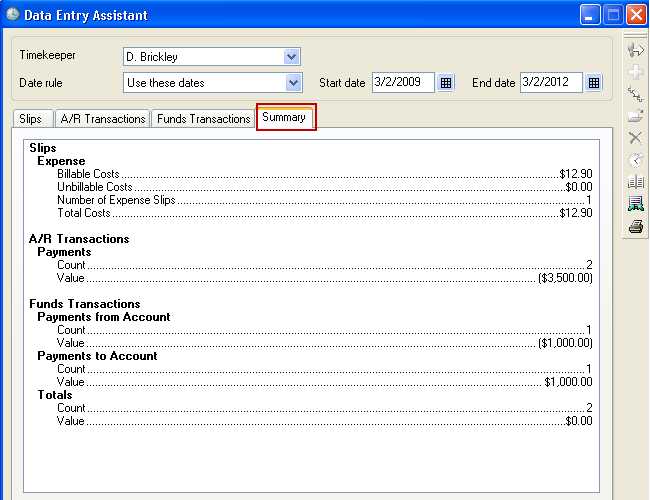
I am sorry you feel that way. Please let me know if there are any specific enhancements you would like to see, and I will do what I can to add them into the “queue” for the next release. I appreciate your comments and would like to do something to change the way you feel about Sage Timeslips.