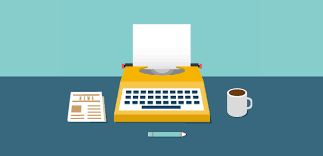
A to Z Tips from TSR: “A” is for Accounts Receivable
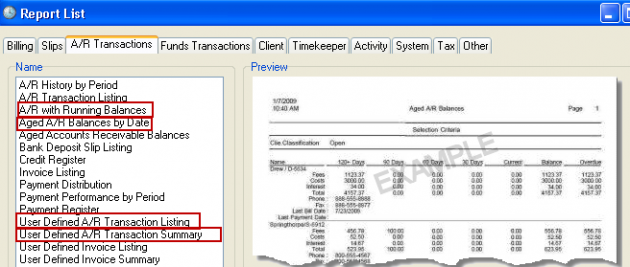
Accounts Receivable Tools
Timeslips by Sage offers many different ways to view accounts receivable data:
- Aged Accounts Receivable Balances– A list of clients and their balances aged over 30-60-90 days. This report can be broken down by fees/costs/interest, it can include last bill and last payment date, or it can be a simple list by client and balance due.
- Aged Accounts Receivable by Date – Reports on what the balances were as of a specific date in the pastExample: What were the accounts receivable balances as of the end of last year?
- Accounts Receivable with Running Balances – The “plus” and “minus” activity to a client’s account with a total amount due. This is helpful to review the history of the client’s billing records.
- User Defined A/R Transaction Listing – Define your own report with the default fields available from Timeslips.
Who owes your company money? How old is the balance? Accounts Receivable reports in Timeslips provide the tools you need to monitor this part of your business. TSR Consulting Services, Inc. is happy to provide training and custom report writing for your firm.
