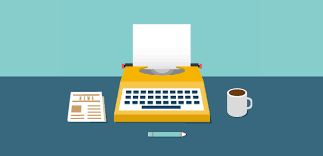A to Z Tips from TSR: “K” is for Keyboard Shortcuts
Keyboard Shortcuts in Timeslips

It is my opinion that there are two types of people (in the world of data entry):
Mouse People vs. Keyboard People
In the process of writing this, I found a great blog discussing which is better (http://gigaom.com/collaboration/mouse-vs-keyboard-the-great-divide/).
For those of us who are keyboard people, Timeslips has some wonderful shortcuts to speed up data entry. Here are a few of my favorites:
| SHORTCUT | WHAT DOES IT DO? | WHEN IS IT USED? |
| Control + N | New entry | New slip, payment, client, reference |
| Control + S | Saves an entry | Save slip, client, payment, reference, report entry |
| Control + O | Opens selected entry | Opens slip, payment, client |
| “T” in date field | Today’s date | Date in slips, transactions |
| “S” in date field | Same date | In slips, copy date from prior field |
| 2-digit number | Date (current month/year) | Slips, transactions (enter the 2-digit date for current month, current year |
| Control + L | Opens the list | Slip list, transaction list |
| Control + Pg Up | Go to first entry | Slips, transactions |
| Control + Pg Down | Go to last entry | Slips, transactions |
| Shift + Control + 1 | Switch to nickname 1 | Slips, transactions |
| Shift + Control + 2 | Switch to nickname 2 | Slips, transactions |
How can you find keyboard shortcuts?
- From the HELP … ONLINE USERS GUIDE search “Keyboard”
- Right-click on a slip list or transactions list or client list
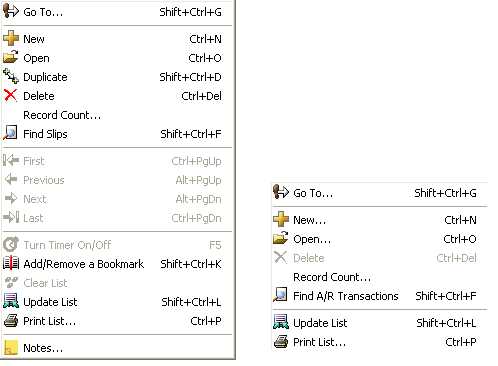
For all of us who prefer the keyboard, I hope you learned something in this post.