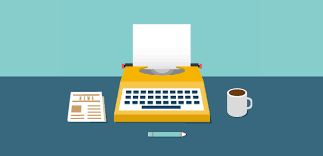
How to link Timeslips 2014 with QuickBooks Pro
I recently presented the brand new Timeslips 2014/QuickBooks link to the Chicago Bar Association. The actual demonstration has been recorded and is available for you to review.
[youtube=http://www.youtube.com/watch?v=_lpN5W076mQ&w=645]Questions were asked at the end of the presentation which are worth repeating in this blog.
-
Does this integration link work with Timeslips 2012?
No. The new link only functions with Timeslips 2014. The required version of QuickBooks is QuickBooks Pro 2011 or higher.
-
Is there a mobile app?
Sage Timeslips eCenter is a mobile site that is optimized for tablets and smartphones. Users can enter their time using the eCenter; all time is then downloaded into Timeslips by the system administrator. At this point, this is the product to be used for tablet and smartphone time and expense entry. There is not yet an “app” to manage the entire billing process.
-
Does Timeslips have any plans for a cloud based system?
Sage Timeslips has not disclosed any plans for rolling out a cloud based ASP model.
If you would like more information, please feel free to contact me by phone (847.256.7536) or email.
